插件脚本软件性质:
插件
适用版本:
C4D R15 – C4D R16 – C4D R17 – C4D R18 – C4D R19
软件版本:
Version:Cineversity CV-Convert to PBR Material 1.0
系统平台:
Win MAC
软件语言:
英文
插件来源:
http://soft.c4d.cn
replyreload += ‘,’ + 1918434;C4D转换真实物理材质插件 Cineversity CV-Convert to PBR Material 1.0 R19 Win/Mac + 视频教程

什么是PBR材质呢?PBR全称(Physicallly-Based Rendering)。笼统的说,就字面含义可以看出,这是一种基于物理规律模拟的一种渲染技术。最早用于电影的照片级真实的渲染。
CV-Convert to PBR Material这个插件可以将普通的材质,比如只有颜色和高光的材质转换成具有反射效果的材质
A Cinema 4D Script for easily converting materials to a reflectance-based workflow.
Converts selected color + spec materials to the “New PBR Material” template.
Useful for updating imported materials (via FBX, OBJ, etc) to something that is more Cinema 4D R19 friendly.、
Limited support for updating “Reflection (Legacy)” single reflectance layers to PBR.
CV-Convert to PBR Material Convert to PBR Icon v1.0.0
A Cinema 4D Script for easily converting materials to a reflectance-based workflow.
Converts selected color + spec materials to New PBR Material template.
Useful for updating imported materials (via FBX, OBJ, etc) to something that is more Cinema 4D R19 friendly.
Limited support for updating Reflection (Legacy) and single reflectance layers to PBR.
Goals
Convert color channel to Default Diffuse channel. Copy over any shaders or textures.
Convert Reflection (Legacy) and Specular (Legacy) layers to Default Reflection
Rename and reorder existing layers to better match the PBR Default of Default Reflection and Default Diffuse
Convert Reflectance-based Diffuse back to the Color Channel
Installation
Automatic Installation (Recommended)
Use CV-Toolbox to download and install this script in your Cinema 4D installation. This will notify you when updates are available and allow you to automatically install them.
Manual Installation
Open Cinema 4D
Edit > Preferences
Click on the “Open Preferences Folder” button.
Open the ./library/scripts/ directory.
Drag & Drop the CV-ConvertToPBR folder in this directory.
Restart Cinema 4D.
Usage Instructions
Select materials you wish to convert.
Shift + C to call the Commander.
Type convert to pbr
Press enter to select and run this command.
Known Limitations
No support for Animated parameters.
Specular -> Reflectance and back again is lossy.
Fresnel won’t match source if you’re using a Fresnel shader
Any shaders/textures added to the Reflectance layer won’t survive the conversion.
WARNING
This command was designed to be used in a very limited scope (simple color + spec) materials. Usage for anything else can result in data loss as a result of the conversion process. Avoid using with materials that have existing complex reflectance setups.
Credits
Development by Donovan Keith
Icon adapted from Cinema 4D’s New PBR Material command.
Version History
1.0.0 Release Version
0.0.0 Initial Commit
安装步骤:
打开C4D,Ctrl+E打开偏好设置面板,在左下角点击打开预设文件夹,进入/library/scripts/文件夹,拷贝ConvertToPBR.py进去,重启C4D即可



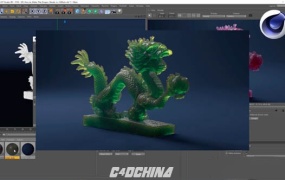



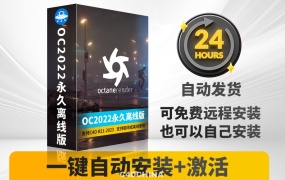

评论0