C4D阿诺德渲染器 SolidAngle C4DtoA 3.3.9 R21/R22/R23/R24/R25 Win/Mac替换破解版

核心版本为Arnold 6.2.1.1
性能提升:
- Support for the Asset Browser in Cinema 4D R25: Presets from the Arnold material library (arnold material library.lib4d) are converted to the new asset system and available in the Asset Browser under the Arnold category. User presets can be added to subcategories under the root Arnold category, they can be stored in the pre-defined Arnold user library database or any custom user database.
BUG修复:
- c4dtoa#2466 Multi-instances of an instance are not rendering
- c4dtoa#2488 Crash when an operator selection expression contains the operator node
- c4dtoa#2515 Include graph target list is empty when relative path is used
- c4dtoa#2517 Emitter without child triggers IPR updates on any scene changes
支持的软件版本:
- R21.026或者更高版本
- S22.016或者更高版本
- R23.008或者更高版本
- S24.035或者更高版本
- R25.010或者更高版本
安装方法:
Win:
- 安装对应的版本
- 打开替换文件夹,拷贝ai.dll到安装目录中CINEMA 4D R25\Plugins\C4DtoA\arnold\bin
- 如果你安装过之前的版本,先确保MAXON\Cinema 4D R25里面没有ai.dll这个文件,有的话删除
- 安装好之后:
C4D R21/R22的插件,在顶部菜单,插件-C4DtoA
C4D R23/S22/R25的插件,在顶部菜单-Arnold
Mac:
- 安装对应的版本
- 在应用程序-实用工具-终端,打开终端,
- 如果是R25,输入
-
sudo perl -pi -e 's/\x5E\xC3\x0F\x1F\x40\x00\x55\x41\x57\x41\x56\x41\x55/\x5E\xC3\x0F\x1F\x40\x00\x31\xC0\xFF\xC0\xC3\x41\x55/g' /Applications/Maxon\ Cinema\ 4D\ R25/arnold/bin/libai.dylib
- 提示要输入电脑的密码password,输入的过程是看不到的,输入后回车即可
- 如果是R24
-
sudo perl -pi -e 's/\x5E\xC3\x0F\x1F\x40\x00\x55\x41\x57\x41\x56\x41\x55/\x5E\xC3\x0F\x1F\x40\x00\x31\xC0\xFF\xC0\xC3\x41\x55/g' /Applications/Maxon\ Cinema\ 4D\ R24/arnold/bin/libai.dylib
- 如果是R23
-
sudo perl -pi -e 's/\x5E\xC3\x0F\x1F\x40\x00\x55\x41\x57\x41\x56\x41\x55/\x5E\xC3\x0F\x1F\x40\x00\x31\xC0\xFF\xC0\xC3\x41\x55/g' /Applications/Maxon\ Cinema\ 4D\ R23/arnold/bin/libai.dylib
- 如果是R22
-
sudo perl -pi -e 's/\x5E\xC3\x0F\x1F\x40\x00\x55\x41\x57\x41\x56\x41\x55/\x5E\xC3\x0F\x1F\x40\x00\x31\xC0\xFF\xC0\xC3\x41\x55/g' /Applications/Maxon\ Cinema\ 4D\ R22/arnold/bin/libai.dylib
- 如果是R21
-
sudo perl -pi -e 's/\x5E\xC3\x0F\x1F\x40\x00\x55\x41\x57\x41\x56\x41\x55/\x5E\xC3\x0F\x1F\x40\x00\x31\xC0\xFF\xC0\xC3\x41\x55/g' /Applications/Maxon\ Cinema\ 4D\ R21/arnold/bin/libai.dylib
- 在应用程序-实用工具-终端,打开终端,输入
-
xcode-select --install
回车,输入
sudo codesign -f -s –
后面加个空格,然后将/应用程序/Maxon Cinema 4D R24/arnold/bin/libai.dylib文件拖到终端,回车,提示要输入电脑的密码password,输入后回车即可,输入的过程是看不到的 - 如果使用的时候闪退,可以百度 MAC关闭SIP
如果安装后C4D 打不开,请先卸载插件(到plugins里面删除c4dtoa文件夹),然后把C4D更新到最新版本,最后重新安装插件即可



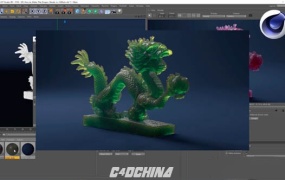



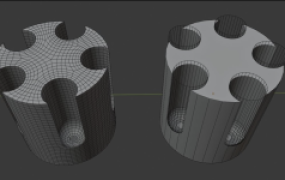

评论0