C4D拖尾动画预设 Motion Drop
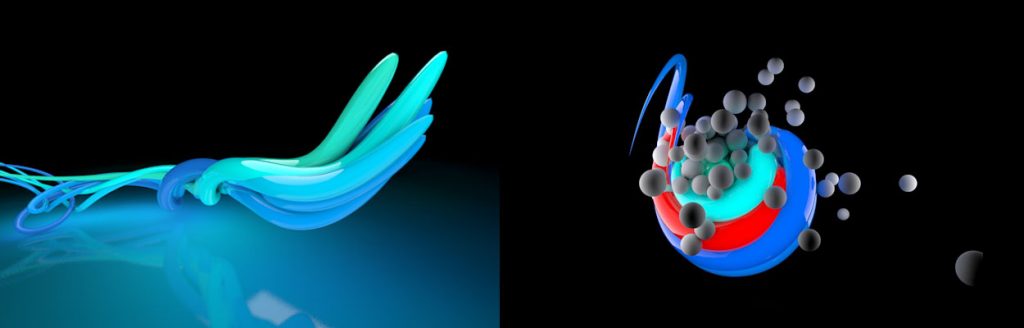
What is Motion Drop?
“..my latest favorite Cinema 4D preset rig.”
Joren Kandel – The Pixel Lab
Motion Drop is the tool that I wished someone had invented a couple of years ago.
It’s capabilities are endless, and the results are amazing!
I’ve been working on this for a while now, and felt like this could be something useful not only for me, but for every motion artist out there.
Have you ever seen those sweeped lines moving around with an organic feel, like if they really had life? Well, to create that effect is nothing new these days. The problem is that it’s a painful process, and the results sometimes end up not being very organic.
Motion Drop lets you create up to 6 (I call them Drops) that randomly move around each other.
You can change their overall Radius and length (Tail). The Speed in which they move around each other can be set manually, so you can have some Drops flying around faster than others. You can also set the distance from each Drops Generator (starting point) to the previous one and tweak the randomness of each Drop’s movement by changing its Seed.
Link them to a spline and animate their position with a pre-built Follow Path function, and add some movement noise by crancking up the Distance, the Speed, and changing the Seed of their Generators.
Add them to a cloner, sit back and enjoy the hypnotising gorgeous effects!
And guess what, they’re Dynamic! Which means that you can blast cubes and other objects that get in the way of these nasty little Drops.
This and so much can be done.

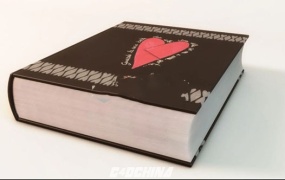

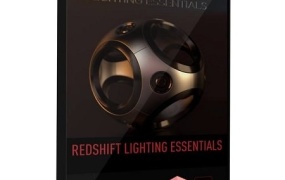





评论0