| 软件性质: | 插件 |
|---|---|
| 适用版本: | C4D R15 – C4D R16 – C4D R17 – C4D R18 |
| 软件版本: | Version: unknown |
| 系统平台: | Win?MAC |
| 软件语言: | 英文 |
C4D视窗对象颜色更改脚本包Aescripts C4D Viewport Colors For Cinema 4D R15-R19
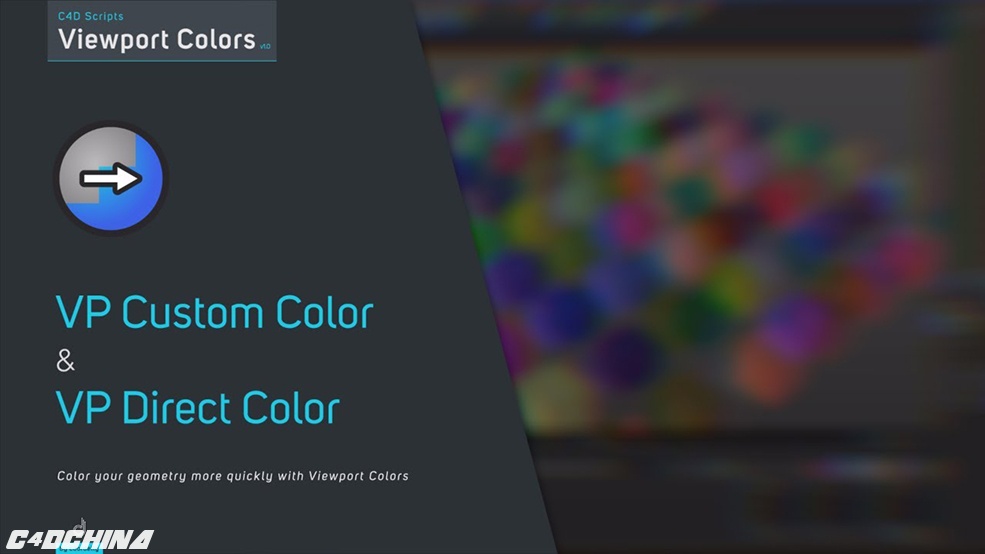
Aescripts C4D Viewport Colors是一款C4D视窗对象颜色更改脚本包,用于改进视窗工作流程。 使用这些脚本,您可以快速地将不同类型的颜色应用于视窗中的对象,以供参考,而不会丢失C4D材质或第三方渲染引擎材质。
Aescripts C4D Viewport Colors is a scripts package for C4D to improve your viewport workflow. With these scripts you can quickly apply different type of colors to your objects in the viewport for reference purposes without losing your C4D materials or 3rd party render engine materials.
特征:
– 可以使用脚本进行场景的颜色参考,避免浪费查看视窗中的材质时间。
– 可以向一个或多个选定对象添加颜色(支持一个或多个对象以及父对象)。
– 可以添加纯色,Xray /透明色,线框颜色和随机颜色。
– 可以从主颜色创建2种颜色变化:随机变化和相邻颜色变化。
C4D脚本支持:Cinema 4D R19, R18, R17, R16, R15
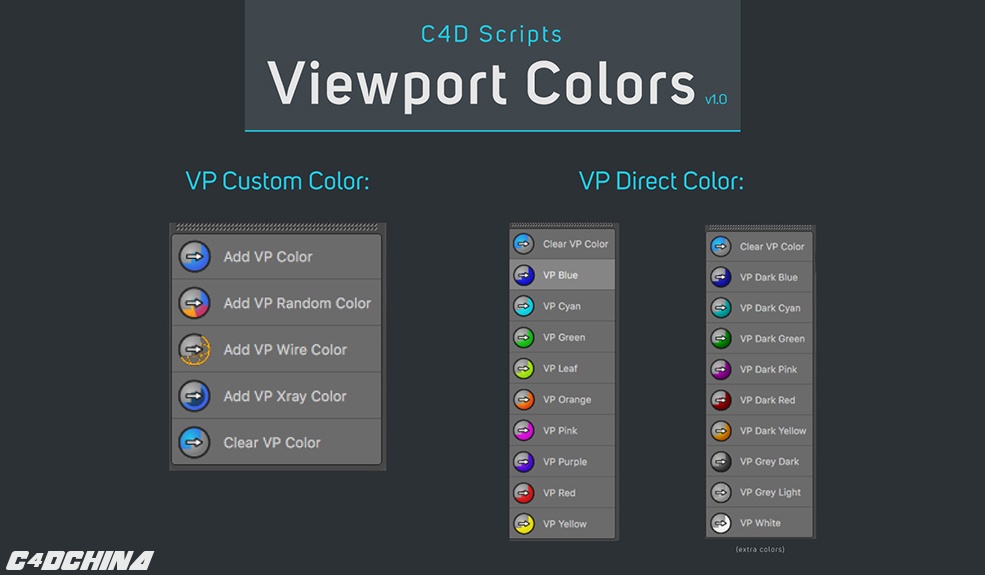
C4D脚本安装方法:
1.复制03_Script files脚本文件夹里面的文件粘贴到下面目录下
WIN: C:Program FilesMAXONCINEMA 4D R18libraryscripts
OSX: ./C4D RXX root folder / library / scripts
2.打开C4D,在菜单栏>脚本>用户脚本即可,即可找到VP Custom Color,VP Direct Color,VP Direct Color (Extra Colors),也可以按Shift+F12,通过自定义命名搜索脚本,拖拽到视窗界面

Viewport Colors
Viewport Colors is a scripts package for C4D to improve your viewport workflow. With these scripts you can quickly apply different type of colors to your objects in the viewport for reference purposes without losing your C4D materials or 3rd party render engine materials.
Viewport Colors Features
VP Loop colors
Features:
-You can use it to have a color reference of the scene and avoid wasting time in correctly viewing the materials in the viewport.
-You can add a color to one or more selected objects (supports one or multiple objects as well as parent objects).
-You can add a solid color, Xray/Transparent color, wireframe color and random colors.
-You can create 2 types of color variations from your key color: random variation and adjacent colors variation.
-Don’t worry! You do not lose your render materials and you can use it with materials from 3rd party render engines too just like Octane Render, Arnold Renderer, Redshift, etc.
The package include:
-VP Custom Color scripts.
-VP Direct Color scripts.
-User guide for both scripts packages.
-7 explainer tutorials.
Scripts package inside Cinema 4D
VPC_packages_info
VP Custom Color
With VP Custom Color you can add a custom color that you prefer to one or more selected objects (support one object, multiple objects and type of objects with they childrens too).
VP Direct Color
The VP Direct Color is for a more quickly and direct workflow, you can apply one color from a preset color library to one or more selected objects (support one object, multiple objects and type of objects with they childrens too).
Limitations
You can’t have a children solid/transparent inside of a wireframe parent because c4d doesn’t support different type of visualizations from children objects when the parent have a display tag.
Install Guide
To install the script package you need to copy the VP Color folder from “03_Scripts Folder” to c4d scripts folder:
WIN: ./C4D RXX root folder / library / scripts
OSX: ./C4D RXX root folder / library / scripts
Compatible with: R18, R17, R16 versions (not tested in older versions, maybe works fine)


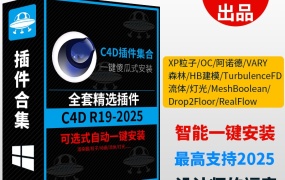

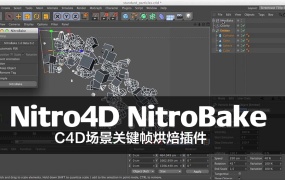


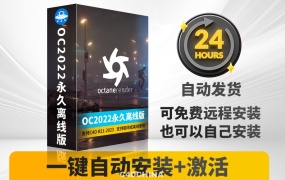

评论0