| 软件性质: | 脚本 |
|---|---|
| 适用版本: | C4D R15 – C4D R16 – C4D R17 – C4D R18 |
| 软件版本: | Version: unknown |
| 系统平台: | Win?MAC |
| 软件语言: | 英文 |
C4D快速隐藏场景中未选择的变形、MoGraph效果器、力场脚本 Hide all unselected Deformers, Effectors & Forces
在一个复杂的场景中,手动隐藏变形器、效果器、力场是比较头痛的一件事情,这个脚本可以快速的隐藏场景中所有未选择的变形、MoGraph效果器、力场。如果想要再显示出来 就按着Ctrl/Commond键再次点击。
You may remember Lasse Clausen’s Dynamic Color Palette tool for Cinema 4D. Recently, he has posted another free and simple tool that will allow you to hide all unselected deformers, effectors and forces in a scene at the click of a button.
The script, which was initially created for a friend, who came across an issue where it was hard to see though the clutter of a scene. This can be especially true if you have a lot of effectors, dynamic forces, and deformers, all coming together to make your animation come to life.
With the Hide All Unselected script, you can instantly remove the clutter when you want to, and get everything back by a CTRL+Click to set them all TO Default again. Simple, but helpful! Visit the lab on Lasse’s page to get a copy.





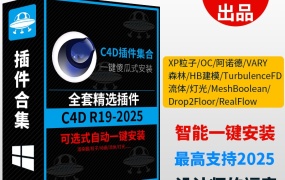
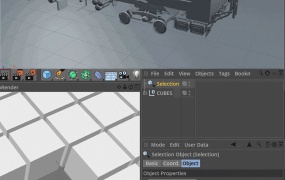
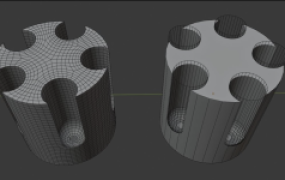

评论0