| 软件性质: | 插件 |
|---|---|
| 适用版本: | C4D R15 – C4D R16 – C4D R17 – C4D R18 |
| 软件版本: | Version: Image2Plane 2.0 |
| 系统平台: | Win?MAC |
| 软件语言: | 英文 |
C4D图片映射阵列插件 The Pixel Lab – Image2Plane 2.0 R13-R17 Win/Mac + 使用教程Image2Plane是一个C4D插件,可以将大量图片排列或者投射到某个面上,可以添加贴图,改变大小位置旋转等,使用用到过去,APP图片,大量Logo,DVD封面等,包含3个官网视频教程

Image2Plane is a Cinema4D plugin that will save you tons of time on your projects. The plugin is simple: take hundreds of images and in one click import them, put them each on their own texture, their own plane, and re-size them instantly. One click to set up a field of hundreds of images such as country flags, field of app icons, client logos, DVD covers, album covers, magazines, books, photos, trees etc.

Image2Plane 2.0 is packed with tons of new features including:
-Cleaner Layout
-The ability to import a specified number of files from a folder with the option to randomize which files it grabs
-Setting the dimensions of the plane the images come in on
-The ability to choose a Cloner or Null as the parent
-Option to import planes with no segments to speed up viewport performance
-You can now save your I2P settings as defaults.
-Planes and Materials will be automatically tagged in a layer so you can easily hide all the I2P materials in the material manager.
-An all new custom Image2Plane Effector: This effector lines the images up next to each other inside a cloner no matter what size the image is. This can create some cool effects when in combination with other effectors (see video overview).
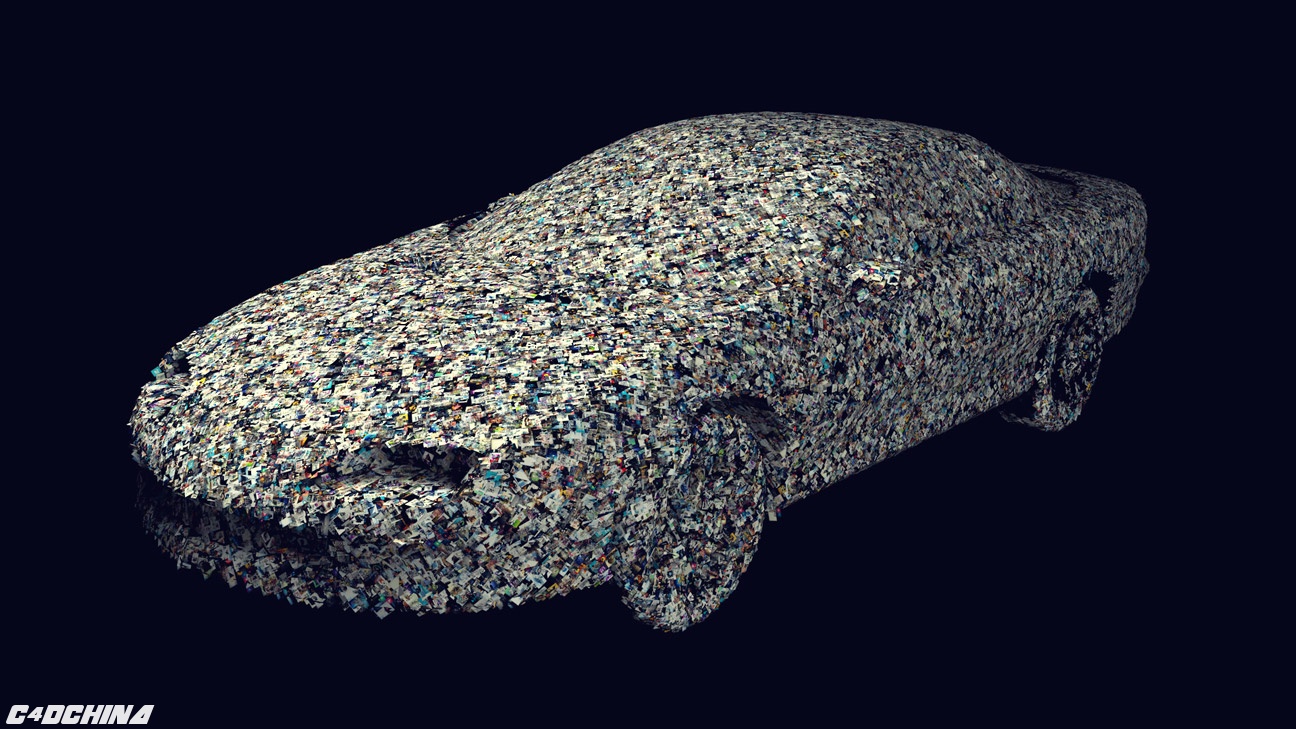
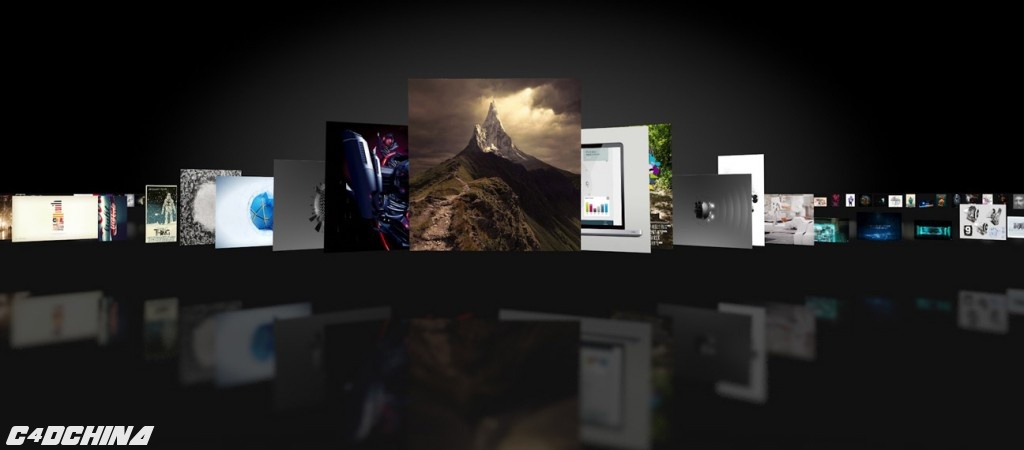
安装步骤:
打开C4D,Ctrl+E打开偏好设置,在弹窗左下角点击打开配置文件夹,进入plugins,将Image2Plane2.0文件夹拷贝进去,重启C4D即可


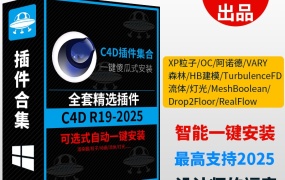

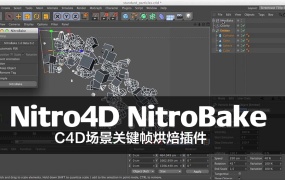


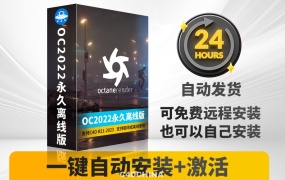

评论0