| 软件性质: | 插件 |
|---|---|
| 适用版本: | C4D R15 – C4D R16 – C4D R17 – C4D R18 |
| 软件版本: | Version: unknown |
| 系统平台: | Win?MAC |
| 软件语言: | 英文 |
C4D按材质拆分模型插件 Selection to Object Split

这是一个非常实用的插件,可以将模型按材质单独拆分开。在使用C4D的时候难免会使用到MAX的OBJ或FBX模型,有些模型对象是合并为独立的模型,后面的材质叠加了好多,手工修改非常耗费时间和精力,通过C4D的对象拆分插件Selection to Object Split可以很轻松按材质来拆分。
This plugins saves you a lot of time when you deal with imported models (e.g. from Turbosquid). In many cases Cinema imports them as a single object with a bunch of Selection Tags. Doing a manual cleanup could take you hours. Instead of going through each selection with the Split Command this plugin splits the object into subobjects at one click. It looks at the materials and their assigned selection and creates a separate object.
What it does:
Naming new objects based on materials
Creating clean Texture Scale and Offset without influencing your Texture Projection
Preserving the look of your object



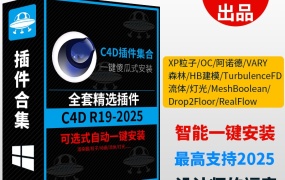
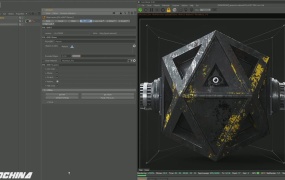


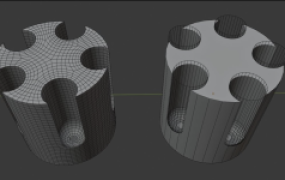

评论0