C4D大师教程:Cinema 4D 终极指导视频教程 Cinema 4D Masterclass: The Ultimate Guide to Cinema 4D

About This Class
The ultimate guide to Cinema 4D. Starting from the very basics, you will learn how to use one of the most popular 3D design and animation applications. This course is for anyone who is interested in 3D design, motion graphics and animation.
Even if you are an experienced C4D user, you will most certainly find the skills taught on this course invaluable.
Your instructor is Ozgur Gorgun, one of the very few Maxon Certified Cinema 4D trainers from the United Kingdom.
83 Videos (7h 23m)
Welcome 0:35
Getting to Know C4D – Interface 2:17
Getting to Know C4D – Preferences 2:41
Getting to Know C4D – Navigation 1 4:17
Getting to Know C4D – Navigation 2 2:39
Parametric Objects – Parametric Objects and the Attributes Manager 2 5:03
Parametric Objects – Parametric Objects and the Attributes Manager 11:35
Parametric Objects – Move & Scale & Rotate Tools 6:02
Parametric Objects – Object Hierarchy 2:45
Parametric Objects – Null Objects 2:46
Parametric Objects – Solar System 3:45
Parametric Objects – Creating a Table 7:14
Parametric Objects – Grouping Objects 3:15
Parametric Objects – Creating a Chair 5:33
Parametric Objects – Merging Objects 1:44
Editable Objects – Editable Objects 6:00
Editable Objects – Selection Tools 6:19
Editable Objects – Knife Tools 6:24
Editable Objects – Extrude Tool 10:24
Editable Objects – Extrude Inner Tool 3:34
Splines – Intro to Splines 10:50
Splines – Parametric Splines 2:13
Splines – Text Splines 3:50
Splines – Converting Parametric Splines to Editable Splines 2:23
Splines – Splines from Illustrator 2:34
Rendering Splines – Extrude 9:10
Rendering Splines – Sweep 6:58
Rendering Splines – Sweep Chair 5:08
Rendering Splines – Loft 9:01
Rendering Splines – Lathe 6:17
Deformers – Bend 5:12
Deformers – Using Multiple Deformers 1:45
Deformers – Squash & Stretch, Bulge, Taper 5:12
Deformers – Wrap and Spline Wrap 9:54
Deformers – Collision 4:07
Generators – Array 8:23
Generators – Atom Array 4:12
Generators – Boole 7:21
Generators – Spline Mask 5:02
Generators – Subdivision Surface Part 1 2:07
Generators – Subdivision Surface Part 2 5:18
Lights – Introduction to Lights 7:01
Lights – Three Point Light Setup 9:00
Lights – Spot Lights 5:09
Lights – Visible and Volumetric Lights 5:56
Lights – Shadow Quality 8:14
Materials – Intro 1:00
Materials – Creating and Application 3:04
Materials – Colour Channel 8:47
Materials – Reflectance Channel 5:06
Materials – Reflectance Channel Quick Tip 1:09
Materials – Transparency Channel 6:01
Materials – Bump and Displacement 4:28
Animation – Intro 0:29
Animation – Keyframes: Position 4:48
Animation – Refining Keyframes 6:42
Animation – Rotation Part 1 4:32
Animation Rotation Part 2 1:52
Animation – Light 4:44
Animation – Timeline Dope Sheet 6:47
Animation – Bouncing Ball 13:07
Animation – Bouncing Ball Squash 5:45
Dynamics – Intro 0:23
Dynamics – Rigid & Collider Bodies 5:18
Dynamics – Gravity 1:38
Dynamics – Bowling Alley 5:44
Dynamics – Collision Shape & Custom Initial Velocity 5:02
Particles – Emitters 12:55
Particles – Forces 11:42
Particles – Dynamics 7:30
MoGraph – Intro 5:03
MoGraph – Cloners 5:26
MoGraph – Object Mode Cloner 2:40
MoGraph – Effectors 11:36
Cameras – Intro 3:33
Cameras – Animating Cameras 2:15
Cameras – Align to Spline 4:55
Cameras – Stage Object 1:41
Render Settings – Global Illumination 14:56
Render Settings – Global Illumination with Luminance Channel 4:09
Render Settings – Ambient Occlusion 5:33
Render Settings – Rendering a Scene 5:13
Conclusion 0:15


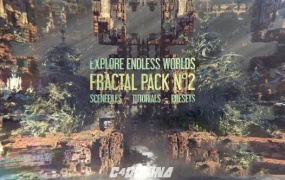






评论0